Epson Adjustment Program (Software Resetter for Epson Printer)
Adjustment Program Epson C Series: - Download Adjustment Program Epson C41, C42, C43, C44, C45, C46
- Download Adjustment Program Epson C58
- Download Adjustment Program Epson C59
- Download Adjustment Program Epson Stylus C63 , C64
- Download Adjustment Program Epson C67, C68, D68
- Download Adjustment Program Epson C79
- Download Adjustment Program Epson Stylus C82
- Download Adjustment Program Epson Stylus C83-86
- Download Adjustment Program Epson C87, C88, D88
- Download Adjustment Program Epson C90 Indonesian Version
- Download Adjustment Program Epson C90 Singapore Version.
- Download Adjustment Program Epson C110
- Download Adjustment Program Epson C480
- Download Adjustment Program Epson C580
- Download Adjustment Program Epson C660
- Download Adjustment Program Epson C670
- Download Adjustment Program Epson C680
- Download Adjustment Program Epson C880
Adjustment Program Epson CX Series: - Download Adjustment Program Epson CX1390
- Download Adjustment Program Epson CX1500
- Download Adjustment Program Epson CX2800 – CX2900
- Download Adjustment program Epson CX3100
- Download Adjustment Program Epson CX3500-4600
- Download Adjustment Program Epson CX3700, CX3800, CX3805, CX3810, DX3800, DX3850
- Download Adjustment Program Epson CX3900
- Download Adjustment Program Epson CX4100, CX4200, CX4700, CX4800, DX4200, DX4250, DX4800, DX4850
- Download Adjustment Program Epson CX4900
- Download Adjustment Program Epson CX5100-5400
- Download Adjustment Program Epson CX5500, CX5505
- Download Adjustment Program Epson CX5900
- Download Adjustment Program Epson CX6300-6600
- Download Adjustment Program Epson CX7300
- Download Adjustment Program Epson CX8300
- Download Adjustment Program Epson CX9300F
Adjustment Program Epson R Series: - Download Adjustment Program Epson R200, R210
- Download Adjustment Program Epson R220 – R230
- Download Adjustment Program Epson R240 – R245 – R250
- Download Adjustment Program Epson R270
- Download Adjustment Program Epson R290 (works with Epson RX610 also)
- Download Adjustment Program Epson R300 – R310
- Download Adjustment Program Epson R340, R350
- Download Adjustment Program Epson R390
- Download Adjustment Program Epson Photo R800
- Download Adjustment Program Epson R1800
- Download Adjustment Program Epson R1900
- Download Adjustment Program Epson R2400
Adjustment Program Epson RX Series: - Download Adjustment Program Epson Photo RX420 , RX425 , RX430
- Download Adjustment Program Epson RX500, RX510
- Download Adjustment Program Epson RX600, RX6 2 0, RX630
- Download Adjustment Program Epson Photo RX640
- Download Adjustment Program Epson RX650
- Download Adjustment Program Epson RX690
- Download Adjustment Program Epson RX700
- Download Adjustment Program Epson RX6900F
Adjustment Program Epson Stylus Photo series: - SP1270 Adjustment Program Epson Stylus Photo 1270
- SP1290 Adjustment Program Epson Stylus Photo 1290
- SP1390 Adjustment Program Epson Stylus Photo SP1390
- SP1410 Adjustment Program EPson Stylus Photo 1410 (995k)
- SP2000p Adjustment Program Epson Stylus Photo SP2000P
- SP2100 Adjustment Program Epson Stylus Photo SP2100
Adjustment Program Epson T and TX Series - Download Adjustment Program Epson T10
- Download Adjustment Program Epson T11 (work also with Epson T10)
- Download Adjustment Program Epson T20
- Download Adjustment ProgramEpson T30
- Download Adjustment ProgramT33 (work also with Epson T30)
- Download Adjustment ProgramT50-EEE
- Download Adjustment ProgramT50-EHK
- Download Adjustment ProgramT50-ETT
- Download Adjustment ProgramEpson T60
- Download Adjustment Program Epson TX100
- DownloadAdjustment Program Epson TX200
- DownloadAdjustment Program Epson TX400
Adjustment Program Epson PictureMate (PM) Series - Download Adjustment Program Epson PM270/ Epson Picture Mate 270
- Download Adjustment Program Epson PM250/ Epson Picture Mate 250
- Download Adjustment Program Epson PM215/ Epson Picture Mate 215
- Download Adjustment Program Epson PM210/ Epson Picture Mate 210
- Download Adjustment Program Epson PM-G800/ Epson Picture Mate D800
Other EPSON Software: Canon Service Tools (Software Resetters Canon Printers)
- iPTool support Canon iP1200, iP1300, iP1600, iP1700, iP1800, iP2200, iP2500
- MPTool support Canon MP150, MP160, MP170, MP180, MP450, MP460
- Canon i320
- Canon iP1100, iP2500
- Canon iP1500
- Canon Pixma iP1200, iP1600, ip2200
- Canon Pixma iP1300, iP1700
- Canon Pixma iP1800
Test print software FOR Dotmatrix Printers ( Windows 95, 98, ME)











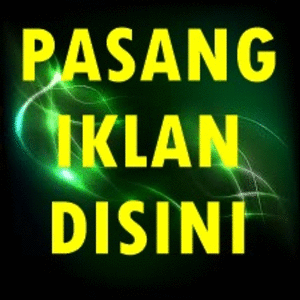
.gif)
please send us epson stylus pro edjustment program soft were suitable for window7 free
BalasHapusfayyaz butt :
BalasHapusU can use all of printer driver on win 7 with this command :
1. download driver, when finished then
2. Select the software resetter or adjustment program to run in windows 7. Right click mouse on “executable of adjustment program” usually named “Adjprog.exe” or “Adj.exe” or “APSPRxxx” (xxx is adjustment program type/version)
3. Select properties from the context menu then click “Compatibility”Tab
4. Select “Run this program in compatibility mode for” check box then change the compatibility mode to “Windows XP (service pack 2)” or depending to the adjustment program because some adjustment program only can be used on windows 98. Then click apply-Ok
5. Run the Epson adjustment program “Not found DLL files” (Windows 7 should not display an error message after using compatibility mode). Then follow the steps to reset your Epson printer.
Note: If you see error message “this program can not be used”, delete “Adjustments_Programs“ on drive C then alter date setting in computer according to the adjustment program before re-run the software.
if this step also not work, go to download Service tools here or here, and then install
I precisely had to thank you so much all over again. I am not sure the things that I would've taken care of in the absence of the entire creative ideas shared by you directly on such problem. It absolutely was a real scary problem in my view, however , encountering a new specialized technique you managed that forced me to weep over delight. I am grateful for the work and believe you find out what an amazing job you were getting into training the rest all through a web site. More than likely you've never encountered all of us.
BalasHapus